courtesy of xuncat.
This guide is for moving a folder and/or changing the folder name (the method is the same for both) with the torrent still loaded in uTorrent.
For re-seeding (adding a new torrent to uTorrent and start seeding it from files you already have on your computer), see this guide: uTorrent: Re-seed a torrent.
1. Stop the torrent by right-clicking it and choosing “Stop”.
2. Move and/or change the folder name outside of uTorrent (in Explorer, for example)
3. In uTorrent, right-click the torrent and choose “Advanced -> Set Download Location…”
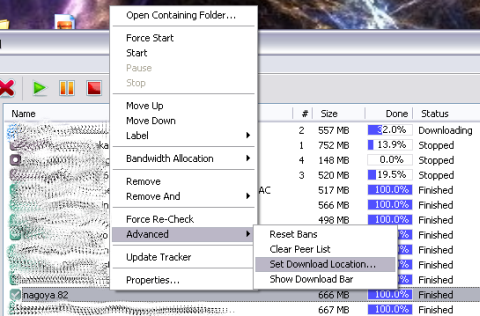
4. Browse to the moved and/or re-named folder, click OK.

5. Optional: If you have re-named the folder and want to change the name of the torrent, so that the new name shows in uTorrent, too, select the torrent and (left-)click it again. (Double-clicking won’t work if it’s set to open the “Properties” box, or whatever, so take it slow.)
6. Optional: If you want to be really sure you got it right, right-click the torrent and choose “Force Re-Check”. When it stops checking, uTorrent should say that 100% is done.
7. Right-click the torrent and choose “Start” (or “Force Start” if you want to make sure the torrent does not get queued).