courtesy of xuncat.
This guide is about how to add a torrent and start seeding it when you already have the files for it, but it is not (yet) loaded in uTorrent. You need to do this the first time you upload a torrent file to the site, since you need to download a changed torrent that contains your passkey from the site. In order to be able to seed your torrent, you must add this changed torrent to uTorrent. (In the future, copy and paste the announce URL with your passkey in it when you create a new torrent – then you won’t have to download a changed torrent from the site.)
The procedure is the same if you, for example, want to help in seeding an old torrent that you recognize, or if you have downloaded a (scene) torrent elsewhere but want to seed it here (too). But, since you can’t be sure that the files really are the same if somebody else has uploaded them to the site, I recommend adding the torrent in stopped mode and re-checking it as described below. Your existing files will be over-written if you start downloading if the files are not a 100% match.
1. Download the torrent from the site, add it to uTorrent.
2. If you have not checked “Don’t start the download automatically” in “Preferences -> Downloads”, make sure that you uncheck “Start torrent”. That will make sure that the torrent is added in stopped mode, so that you can check the files before starting (hopefully) to seed.
3. If the drop-down list for download locations “Save As” does not contain the path to where your files are, click the [...] button and browse to the right folder, then click OK. Click OK once more to load the torrent in uTorrent.

4. In uTorrent, right-click the torrent and choose “Force Re-Check”. When it’s done, uTorrent should say that the torrent is 100% done.
5. Right-click the torrent and choose “Start” (or “Force Start” if you want to make sure the torrent does not get queued).
If it says “0” after the re-check, you may not have set the right download location after all - if you think that’s the case, right-click, choose “Advanced -> Set Download Location…” and browse to the right folder.
Or, it may be that you actually have the right files, but that the file names do not match. So, compare the file names - if they don’t match, change your existing files names so that they match those described in the torrent. They need to be exactly the same. "01 - Introduction" is, for example, not the same file name as "01- Introduction". (You can seed files with differing names in Azureus, but not in uTorrent.) Then force a re-check again.
Finally, if you have tried the above but the re-check still ends up saying "0% done", it may be that your files simply are not identical to the ones somebody else has uploaded, even if the content is the same (i.e. same album, etc). There’s nothing to do about that - enjoy your original files, you just can’t use them for seeding the torrent.
Partial seeding
If the percentage is somewhere between 0 and 100, there are, obviously, differences between your files and the ones described in the .torrent file. (This can happen with your own files, too, if you change them after creating the .torrent file. Don’t ever do that.) You can investigate the differences by selecting the torrent, then inspect the files in the detailed info pane; click the files tab. (If you don’t have that pane in the bottom half of uTorrent, click “Options – Show Detailed Info”.)
This pic shows one reason why a torrent may go to less than 100%: a few files are missing in my folder.
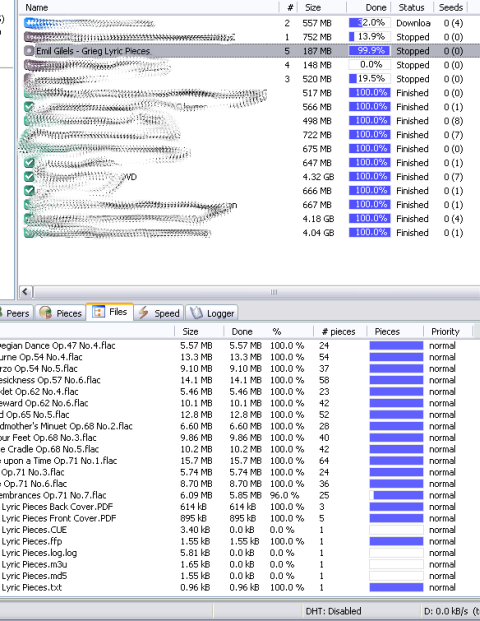
I actually removed a couple of files (the m3u and the md5 files) from my folder in order to create this pic. As you can see, uTorrent thinks that there’s more missing than there actually is. This is because it will have to re-download a whole 256 kB piece in order to complete the torrent. In a case like this, when so little is missing, I would recommend downloading the missing piece and seed from a 100% complete torrent, but you can also choose to set the missing files to not download:

This way you will be “partially seeding” the file (and show up as a leecher to others in their clients and in torrent details at the site). Only do this if there are whole files missing, though.
The other possible explanation to your having more than 0 but less than 100 percent of the files is that there are differences in all or most of the files. For music files, these differences usually appear because the tags have been changed:
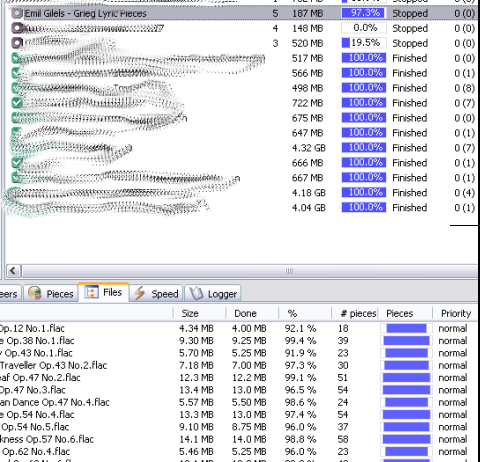
It is technically possible to “partially seed” this kind of files, too, but it is not good torrenting practice, and I do not recommend it.