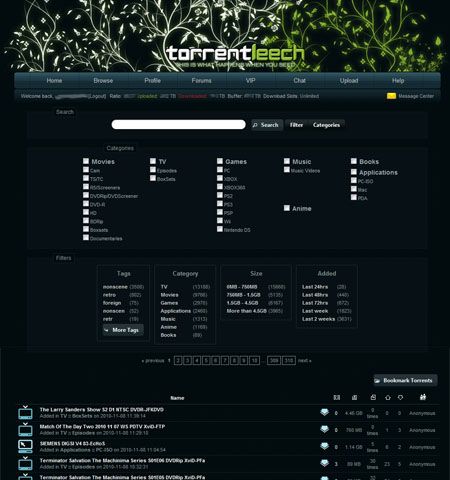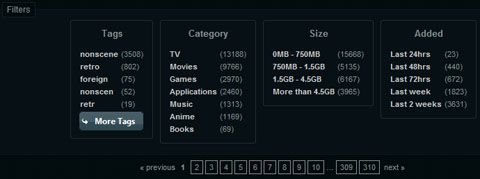November 09, 2010 by sharky
After more than a full year of intense planning and continuous development, TorrentLeech v3 is finally ready to be unleashed. Get excited - this isn’t just some quick paint job thrown over an old engine; TL has been entirely gutted & reinvented into something to behold. Not since What.CD’s iconic Gazelle has any tracker undergone such favourable modifications to improve user functionality. Developed 100% from scratch, the new TL offers an impressive array of improvements over their previous aging sourcecode.
New Features at TorrentLeech…
Long overdue for a complete makeover, TorrentLeech v3 is much more than just a stunning new design. Cosmetics aside TL v3 adds an arsenal of powerful new features; such as advanced searching, IMDb integration, a tagging system, and beyond. Enough of all that - let’s get down to what TorrentLeech version 3.0 brings to the table.
Category Browsing
TorrentLeech’s true power is witnessed in their unique torrent browse page, where it’s clear that the dev team set aside a heavy portion of their resources to make browsing easier. Unlike most other trackers that just have a list of unsorted tracker categories with countless checkmark boxes, TorrentLeech breaks down each of their seven main categories into lesser sub-categories. For example, "Movies" has sub-cats for Cam, R5’s, HD, DVDRips (and more).
Clicking on a main category (ie - "Movies") will instantly ‘checkmark’ all sub-categories & display all of them on the browse page.
Filter Browsing
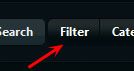 The "Filter" option (see image below) adds incredible versatility to search results and regular category browsing. Torrents are filtered by way of four distinct main criteria, as well as how many torrents exist for each, and includes:
The "Filter" option (see image below) adds incredible versatility to search results and regular category browsing. Torrents are filtered by way of four distinct main criteria, as well as how many torrents exist for each, and includes:
Tags — Tags are appended to releases by site members & uploaders (Nonscene, HD, foreign, retro, etc). This is brand-new and doesn’t have a lot of input yet (we’ll get back to this point).
Categories — (and subcategories) Primarily used to compliment direct search querying, results are displayed in their correct main categories on the tracker.
Size — Torrents here are divided into their correct sizes, as found on the tracker.
Added — This is really neat; members can enter a search (or just browse categories) and resultant entries can be further filtered by date added to the tracker.
The filtering uses Ajax and is also applied to any/all methods for which to search & browse. As an example, you can select the sub-category "Cam" and these filters will automatically adjust themselves to show only releases for that chosen criteria. And of course, members can click each filter result to display only the torrents classified for a chosen filter.
Filter the Categories
In the Filter area, users can click on the main 7 categories; what this does is display a new filter for subcategories (with total torrent counts for each sub-cat). The example below shows how it’s applied when Filter > Movies is selected (read more on this in the next section).
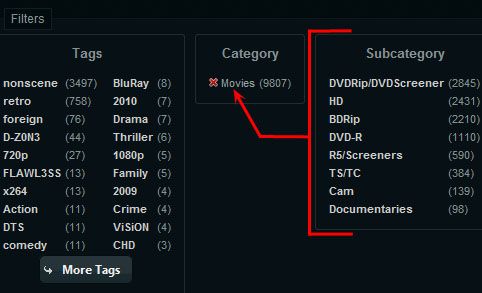
Searching - That Really Works!
TL v3’s underlying search engine allows for sophisticated queries, and demonstrates an uncanny ability to allow members to find exactly what they’re looking for - and fast. Once a search is conducted the Filter view is applied which displays the results (and the # of torrents for each filter criteria). But what really makes this unique is that results can be further filtered in order to hone in on the relevance for a specific release. We’ll walk through a quick example.
A search for "Windows 7" on any tracker will lead to all sorts of unwanted results, assuming that a member is searching for a Win7 application or OS. Through the new TorrentLeech engine, all results are broken down into their respective filters (Tags, Category, Size, Added). If someone then clicks on the Applications keyword [see Applications (425) below], the filter then adjusts itself to display even lower-level filters from within that particular category. Multiple filter facets can be quickly combined (again by Tags, Size, Added, Subcategories) to either include or eliminate certain torrents from being displayed on the browse page.
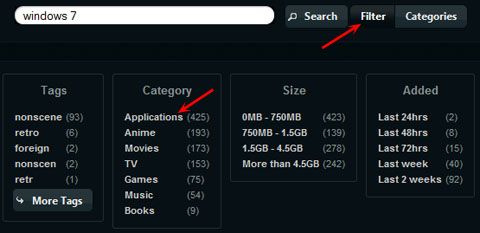
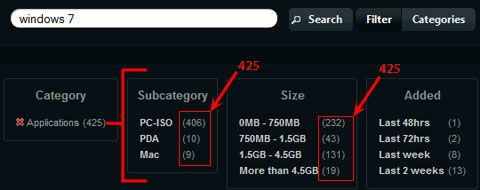
Filename Searching — Searches can also be extended to include filenames as found within the torrents. For example, a site search for fico-oldam.r11 will turn up the appropriate "Older Than America 2008 DVDRip XviD-FiCO" release. Take it a step further, you can now search for exact names of files inside of 0day packs and music packs (among others). Note: From what we can tell, this deep searching feature is not (yet) retroactive to older existing torrents.
It’s slightly complicated to explain (yet very easy to navigate), and we think you’ll quickly get the hang of it. The only limitation to searching (and filtering) is your own imagination.
‘Tagging’ System & Torrent Discovery
Searching & browsing is taken to a whole new level by using TL’s tagging system which is also a part of the overall filtering. For instance, click on the "Movies" category, then on "HD" sub-cat, and finally on the tag called "Action". This ‘tag’ feature has yet to be fully implemented into all existing torrents, but it offers the potential for members to discover movies or TV series of a particular genre, without having to conduct any true search queries.
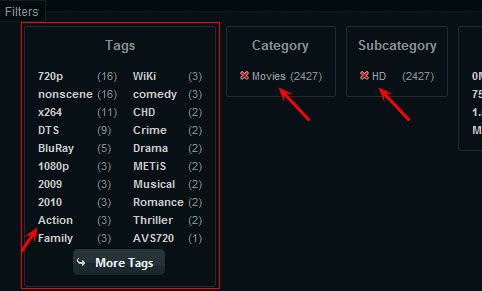
As an added bonus, all members possess the ability to add/edit new tags to torrents. Tagging extends far beyond the scope of just movies and is attributed through all categories & sub-cats of release types at TL. Genres for games, TV shows, music, anime - the combinations for discovery are virtually endless.
Pick & Choose Categories (& Sub-cats) on the ‘Browse’
Just as in v2, members can still filter the torrents to display multiple selected categories (or more importantly in v3, certain subcategories). Here’s the scenario: you want the torrent browse to display torrents only from "Movies > BDRip" and "TV > Episodes". It’s fairly straightforward how to achieve this - simply put checkmarks into each desired category and/or sub-category, and click "Search". This will filter the results to show only those which were selected (checked).
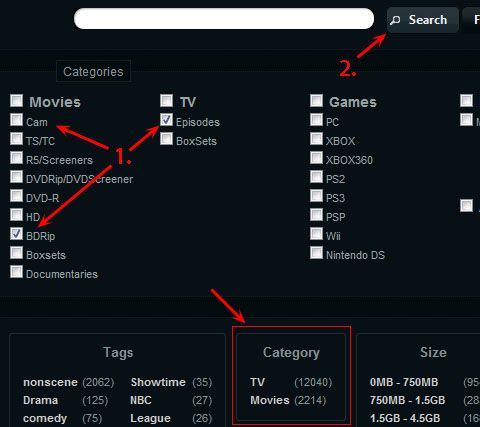
IMDb Integration
All newly uploaded movies (and some TV releases) are autofilled using IMDb retrieval - this info is on display within the torrent details page. IMDb details include: poster art (click posters to enlarge), film title, IMDb link, release date, IMDb rating, genres, cast summary, runtime & plot summary.
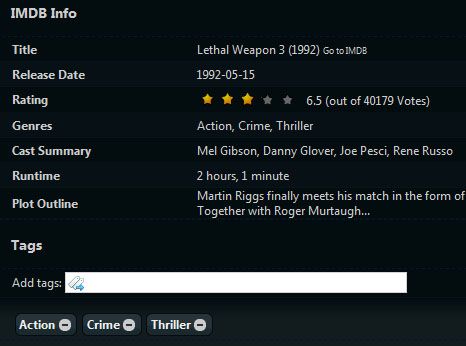
Torrent ‘Details’ Pages
Various torrent info is divided into 5 tabs:
- • Torrent Info — Contains the official release name, category, date added, size, peer stats, # of snatches, # of comments, and appropriate tags used.
- • NFO — Self-explanatory; contains a viewable version of the release’s NFO file (artwork).
- • Comments — Where user comments are displayed and entered. Individual comments per torrent are searchable.
- • Gallery — Where media files for each release can be found. Includes posters (images) and/or YouTube clips. As well, all members can add their own media files (screenshots and trailers/video clips) to existing media torrents (See ‘Gallery‘ below).
- • Files — Contains a list of all files in the torrent.
| Torrent Info | Comments |
 |
 |
| NFO | Gallery | Files |
 |
 |
 |
Multiple Bookmarking
Members can quickly and easily bookmark multiple torrents on-the-fly. Simply click each desired torrent (they’ll switch to a green background) and click ‘Bookmark Torrents’. These torrents are then available through the user’s Profile link in the tab "Bookmarks". To remove unwanted bookmarks (on the browse page), simply browse to a different page (or reload it) - these will then be cleared.

Enhanced User Profile
A few new goodies have been incorporated into a members’ Profile link. For starters, options are now separated into 5 distinct tabs. Users can set up an RSS feed link, edit personal options, set "filter tab" as default on browse, view snatchlist & uploaded torrents, and view saved bookmarks. Torrent columns in the snatchlist are easily sortable to display high/low UL-DL data, ratios, size, completeness & active/not active criteria (as well as an internal search).
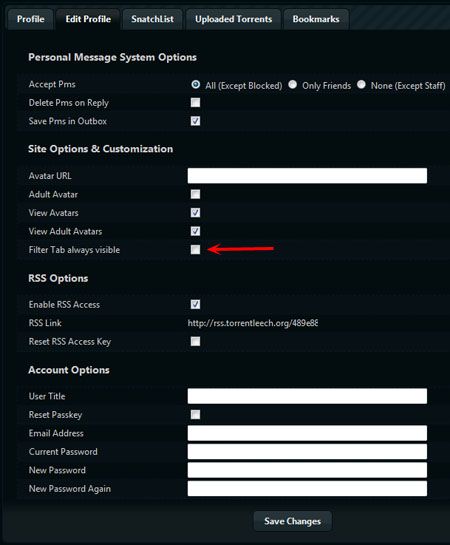
…And Lots More to Come
• Track your invitees through viewable invite trees with stats of users.
• Further Ajax styling & refresh, new mouseover features, images & covers for everything, search by actor/cast name.
• Help system soon to be migrated to Wiki software; new forums.
• New Message Center (partially implemented) with a styling similar to Facebook, with a ‘bar’ at the bottom of the browser. Send PMs, view notifications, chat "online" with buddies from within TL. Members can add multiple recipients and initialize a mini-thread with them.