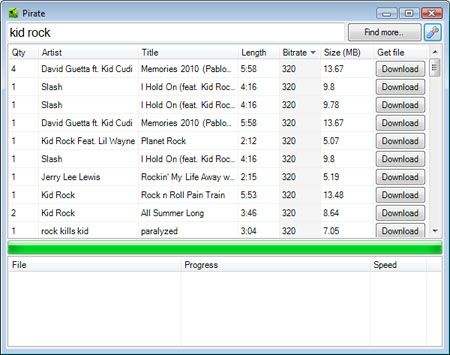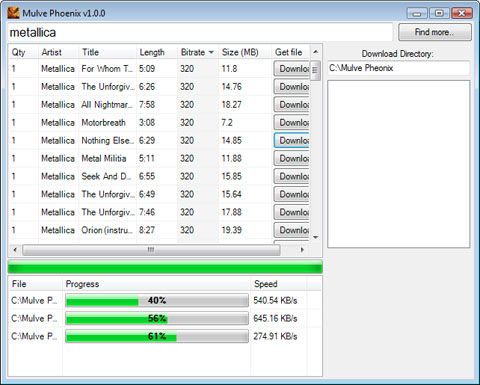October 11, 2010 by sharky
 Everything starts with an idea. While it’s clear that the original Mulve music downloading client isn’t coming back online anytime soon, that hasn’t stopped new developers from producing their own Mulve-based applications. Just a few days ago, Mulve’s own sourcecode was released to googlecode where it can still be found in subversion only - this got the ball rolling on what will probably be a long line of future Mulve clone successors. ThePirateApp and Mulve Phoenix are two new apps based similarly on Mulve’s code and principles.
Everything starts with an idea. While it’s clear that the original Mulve music downloading client isn’t coming back online anytime soon, that hasn’t stopped new developers from producing their own Mulve-based applications. Just a few days ago, Mulve’s own sourcecode was released to googlecode where it can still be found in subversion only - this got the ball rolling on what will probably be a long line of future Mulve clone successors. ThePirateApp and Mulve Phoenix are two new apps based similarly on Mulve’s code and principles.
ThePirateApp
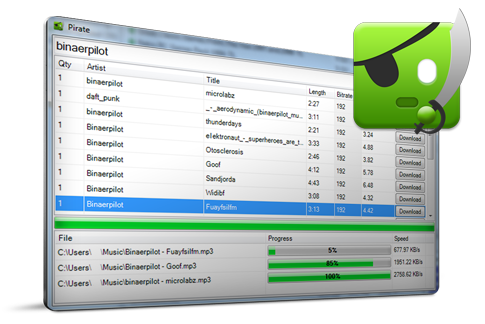
ThePirateApp is an open-source replacement to Mulve that actually made some improvements to the original client. For one, it works (well, sort of). Secondly, users of the app can provide their vkontakte.ru / VK.com account login credentials which is said to improve searching & connectivity. In fact, creating a personal account at vkontakte may become requisite for using future VK/Mulve clients:
"Because the application sends in a lot of requests from one account, it is recommended that you create your own vkontakte.com account so you can enjoy an error-free experience. You do not have to fill out your real information in the registration page, all you need to do is use a working email account so that you can confirm your VK account once registered."
For those who have errors when running ThePirateApp, try installing .NET Framework 3.5. As well, try running it in compatibility mode (see screenshot below). Right-click the Pirate-1004.exe file - or whatever the current filename is - and select "Properties", then click the Compatibility tab. Make these changes, and click Apply to finish.
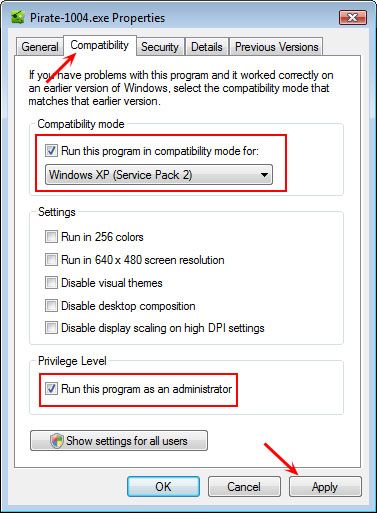
Additional updates & helpful info is available through their website. Keep up-to-date with the latest release; an upcoming new version 1.0.0.5 is said to remedy some of the current issues. Just tested today, here’s the application in action:
Mulve Phoenix
Hot off the release press is another modified client called Mulve Phoenix. This one’s based off of ThePirateApp’s source code but doesn’t possess the ability to login to VK. Then again, with this Mulve resurrection you may never need to. It’s said to have no central download locations thus it’ll be harder to break. The only known link to download Phoenix is from here:
• http://www.megaupload.com/?d=BTLY93NH
Mulve in a Browser?
It’s not only plausible to create a browser-based version of Mulve’s searching - it’s already been done. Right about when we first published our article, FSF spoke with one such developer who successfully incorporated a similar idea based loosely on Mulve’s architechure for pulling songs from vkontakte. In fact, he accomplished this feat weeks before Mulve’s sourcecode was even released, yet it didn’t use "Mulve" or Mulve.exe whatsoever.
After installing his code onto a VPS with a web frontpage which included a basic searchbox, only a handful of people were fortunate enough to test it out. It worked flawlessly - that is, until vkontakte/VK.com blacklisted his server’s IP address, and it ceased to work. Another problem is that all songs have to be searched for - and transferred through - his server directly. Being centralized, naturally this isn’t an efficient means of usage, although other web-based ideas & improvements are still being sought out as we speak. He wrote,
"I can not ensure you that if you post <the site> on the frontpage of FSF my server’s connection will handle it."
We’ll keep you posted when/if such a website ever becomes stable enough to be released to the public. For now, the project is still under lock & key.
We’d uncovered another new project, although the software itself is not ready for public usage (ie - there’s no working installer). But the source is available to anyone who wants to develop it further. Here’s the basic premise: The user is prompted for a captcha, and that user for vkontakte.ru is created using random data. A local ‘device’ named "Music" is then created. Now if, for example, the user creates a directory named ‘britney spears’ on that device, magically that directory will have all files found at vkontakte.ru. The files are only downloaded if the user drag and drops the found files to another directory or opens the selected found files. The code can be found here:
• http://code.google.com/p/evlum
• …and a supporting YT video: http://www.youtube.com/watch?v=Yq4ZFqQ3jk8