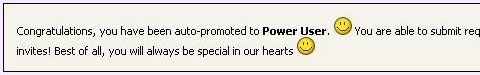September 24, 2008 by sharky
Almost every tracker has a user class designated for "Power Users" who go above and beyond by crawling out from the mediocrity of regular "User" class. Becoming "PU" on most sites is straightforward enough - just download a lot and seed (even more), and you’ll likely get there eventually. Most trackers offer PU’s the ability to view NFO files & Top Ten lists, make requests, with perhaps an invitation thrown in once in a while. With What.cd, it’ll take a tad more effort than just simply downloading & seeding to become a Power User - but of all the private trackers, being PU at What.cd really is in a class of its own. No other tracker comes remotely close to offering similar site ‘perks’ and exclusive features that What offers their PU’s. Here’s 5 reasons why it should be every members’ #1 goal to reach Power User status at What.cd:
1. ‘Power User’ Forums:
Regular ‘User’ and ‘Member’ classes are missing out on the enormously popular "Power Users" Forums. Topics here are somewhat more technical and tracker-specific, with a ton of tips, help and quality posts from a more experienced group of members. Not to be missed!

2. Special ‘Invites’ Forum:
Another amazing forum that opens up to Power Users is the "Invites" forum. This in itself should be one of the largest motivating factors for becoming PU. The What.cd ‘Invites’ area isn’t at all like a Torrent Forum where regular members are giving away their earned invites. What makes this so special is that most of these ‘giveaways’ are from Community Reps (sysops, mods, staff, VIPs - with an unlimited supply of invitations) from other private trackers who are actively recruiting good new members. And there are some very elite trackers on the bill.
Unlike Torrent Forums where you’ll need to be fast on the gun to post ratio proofs & speedtests - all the while jostling with other potential invitees - this is not the case at What.cd. Simply PM a Community Rep, be professional and ask politely…ah, and having some darn good stats on What.cd doesn’t hurt, either.
Amazingly, the Invites section remains somewhat of a unexploited resource for tracker invites - perhaps this is due to the fact that What.cd PU’s likely have a decent arsenal of private trackers already. Below is a look at just one page of their Invites Forum (click to enlarge).
3. Regularly-awarded Invites:
Not all trackers award their Power Users with invites on a regular basis, but What.cd does. PU’s are awarded at least one invite per month (on the 8th). Even more are awarded, which is based on your "invite tree" - to oversimplify it: if you invite good members (who keep decent ratios, use the tracker, and upload), you’ll likely receive more than one invite a month. To quote What.cd, "A power user whose invitees suck only gets one invite per month." All the more reason to be even more selective upon whom you invite! Here’s the official explanation:
4. What.cd ‘Collages’:
 What.cd introduced an exciting new feature last month called "Collages", which allows for the grouping of torrents with similar properties - into a factual user-defined motif (or ‘collage’) - complete with arranged albumart. Not only is this a creative way to organize a group of similar torrents (that otherwise would never be found ‘together’ anywhere else on the site), collages also offer members a great opportunity to browse and discover new music. Think of them as personal ‘tags’ with an artistic flair.
What.cd introduced an exciting new feature last month called "Collages", which allows for the grouping of torrents with similar properties - into a factual user-defined motif (or ‘collage’) - complete with arranged albumart. Not only is this a creative way to organize a group of similar torrents (that otherwise would never be found ‘together’ anywhere else on the site), collages also offer members a great opportunity to browse and discover new music. Think of them as personal ‘tags’ with an artistic flair.
5. Notifications:
If you’re not a Power User, you’re missing out on a really great feature called Notifications. Essentially this is the ability to become notified when a new torrent hits the site - as predetermined beforehand by a user-created set of criteria. Sounds complicated? Nah, it’s just the way I worded it.
To keep it short and sweet, you set it up to filter incoming (new) torrents that you want it to show (or notify) you about. You can do this by way of the tagging system, artist name, categories, bitrates, formats and media type (or endless combinations of all of them). A simple breakdown of this would be if you love electronic music: add the electronic tag, and you’ll be notified only when new torrents arrive that are uploaded with this tag.

Your notifications are displayed on What.cd, but best of all, they can also be viewed as an RSS feed (outside of the site). In Firefox, simply subscribe to the feed (for the example below I used "Live Bookmarks") - your special notification feed is now added to Firefox. The torrents are only one-click away! To update the RSS feed, just right-click, and select "Reload Live Bookmark".