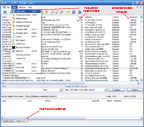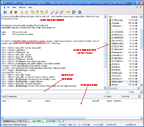November 05, 2007 by sharky
Introduction to DC
Direct Connect is probably one of the least-known about P2P protocols for sharing files over the Internet. Haven’t heard about it? You’re not alone, many people haven’t. DC is a completely free, open-source file sharing community consisting of users from all over the world. Collective groups of users are connected in “Hubs”, which number in the thousands. Users can join multiple hubs, perform searches, chat with other people in the hub, and download just about anything. The interface is somewhat a cross between Limewire and mIRC, where users can browse through other peoples’ shared folders to view what a particular user is sharing.
Direct Connect - Recent Popularity
Widespread use of DC is becoming more and more popular. This is evident by looking at the recent software projects being developed for the DC protocol. Do a search for “DC” or “DC++” at www.download.com or sourceforge.net and one can see a list of all the new entries.
A look at the DC ++ Main window:
Getting Started with DC++
Like other P2P protocols, Direct Connect users require a software client to connect them to the service. DC++ is the most popular Windows client and can be found here. Another such client worthy of mention is MLDonkey that supports Linux, Unix and Windows. Here’s a link to an ever-expanding list of DC++ clients that use the Direct connect protocol.
Joining a hub is easy; select VIEW > PUBLIC HUBS from the DC++ main menu and this will bring you to the list of all public hubs. Hubs can be arranged by criteria such as ‘Description’, number of ‘Users’, ‘Country’ and ‘Minimum Share’. Although sharing is optional and there are plenty of hubs to join that don’t have a required minimum, it’s a good idea to share something. Many hubs have a “minimum share” limits of 1, 5, 10 (or more) Gigabyte limit imposed if you want to download. All open hubs and connections are shown listed at the bottom of DC++, along with download/upload transfer rates.
Direct Connect ‘Hubs’
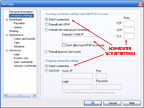 Most file sharing hubs require that you are set to ACTIVE through the DC++ software. Once you do this, it is done for all hubs and doesn’t require any more attention. If you’re not behind a router, it is fairly straight forward and the settings should already be configured for you. You can check them by clicking FILE > SETTINGS and click the “Connection Settings” tab at the left. Your ‘Incoming’ and ‘Outgoing’ connections should be set to ‘Direct Connection’ and all other fields left blank. If you ARE behind a router, visit here for more information.
Most file sharing hubs require that you are set to ACTIVE through the DC++ software. Once you do this, it is done for all hubs and doesn’t require any more attention. If you’re not behind a router, it is fairly straight forward and the settings should already be configured for you. You can check them by clicking FILE > SETTINGS and click the “Connection Settings” tab at the left. Your ‘Incoming’ and ‘Outgoing’ connections should be set to ‘Direct Connection’ and all other fields left blank. If you ARE behind a router, visit here for more information.
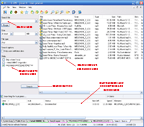 Once you’ve decided on a hub to join, simply double-click it; DC++ will open a new window of that hub. Many hubs also require registration with them before you can use key tools, such as search. Here is one example, but not all hubs are exactly the same: Type “+regme (password)” in the text ‘chat’ window, substituting your own password for the example. You’ll have to close and re-open the hub, now type in your password in the chat window. Now that you’re registered and set active, you should be able to search for files from all users. To test this, go to VIEW > SEARCH and enter something in the “search for” window. DC++ is very versatile in that it allows you to do same search through multiple hubs.
Once you’ve decided on a hub to join, simply double-click it; DC++ will open a new window of that hub. Many hubs also require registration with them before you can use key tools, such as search. Here is one example, but not all hubs are exactly the same: Type “+regme (password)” in the text ‘chat’ window, substituting your own password for the example. You’ll have to close and re-open the hub, now type in your password in the chat window. Now that you’re registered and set active, you should be able to search for files from all users. To test this, go to VIEW > SEARCH and enter something in the “search for” window. DC++ is very versatile in that it allows you to do same search through multiple hubs.
DC++ is loaded with features for the Direct Connect P2P protocol. Click here for a very good FAQ/guide to get you going.
Still under development is an entirely new protocol for the DC++ client, called ADC. This will offer features like file-transfer encryption, advanced searching options and higher hub user counts.