May 28, 2008 by sharky
 This tutorial will show you how to set up your XBOX 360 to download torrents, automatically extract the RAR files and stream (link) the video files to your XBOX from your PC. You’ll also be able to browse your private tracker and control the torrents on your PC through µTorrent, all from the comfort of your couch and your XBOX 360. You will require:
This tutorial will show you how to set up your XBOX 360 to download torrents, automatically extract the RAR files and stream (link) the video files to your XBOX from your PC. You’ll also be able to browse your private tracker and control the torrents on your PC through µTorrent, all from the comfort of your couch and your XBOX 360. You will require:
• An XBOX 360
• Windows XP MCE (Media Center Edition) or Windows Vista with Media Center.
• PC Software:
- 1. MCE Browser — A plugin for Microsoft Windows Media Center which allows you surf the Internet using a Media Center remote control.
- 2. AutoUnpack — A freeware utility to download and extract compressed files, similar to WinRAR or 7-Zip. The main difference is that AutoUnpack can be set up to monitor a specified folder every couple of minutes for new archives and automatically unpack them to a set folder.
- 3. µTorrent
 It’s been almost 7 months since OiNK suddenly vanished from the music scene, and the smoke is beginning to clear on who is the winner - music lovers! Waffles and What are the likely candidates to unofficially fill OiNK’s shoes, and both have aptly filled the vacant music niche. And then some. So how do these two stack up against each other? Is there a best music tracker? We put ‘em Tête-à-Tête to find out.
It’s been almost 7 months since OiNK suddenly vanished from the music scene, and the smoke is beginning to clear on who is the winner - music lovers! Waffles and What are the likely candidates to unofficially fill OiNK’s shoes, and both have aptly filled the vacant music niche. And then some. So how do these two stack up against each other? Is there a best music tracker? We put ‘em Tête-à-Tête to find out. 

 After the demise of OiNK.cd, 180,000 music-lovers were saddened and left in turmoil - but not for very long. One thing’s certain: There are more choices for music than ever before - while some will attest that none come close to offering what OiNK did; others will say that the BitTorrent music scene is only now beginning to blossom. Numerous contenders that have risen out of the ashes, and two stand apart from the rest -
After the demise of OiNK.cd, 180,000 music-lovers were saddened and left in turmoil - but not for very long. One thing’s certain: There are more choices for music than ever before - while some will attest that none come close to offering what OiNK did; others will say that the BitTorrent music scene is only now beginning to blossom. Numerous contenders that have risen out of the ashes, and two stand apart from the rest - 
 With the huge influx and availability of torrent ‘templates’, new BitTorrent sites are opening shop all the time. Their ease-of-use now makes it possible for virtually anyone to create a torrent website in as little as 30 minutes. Thus, rarely does a new tracker join the BT scene that really stands out - although we think we’ve found the next big thing.
With the huge influx and availability of torrent ‘templates’, new BitTorrent sites are opening shop all the time. Their ease-of-use now makes it possible for virtually anyone to create a torrent website in as little as 30 minutes. Thus, rarely does a new tracker join the BT scene that really stands out - although we think we’ve found the next big thing. 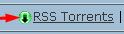 With some elite trackers it’s not enough anymore to just have a seedbox if you want to do some serious ratio building. While it will give you an distinct advantage over non-seedbox users, it seems like all the users on some of the über-elite sites have seedboxes now - as in the case with ScT.
With some elite trackers it’s not enough anymore to just have a seedbox if you want to do some serious ratio building. While it will give you an distinct advantage over non-seedbox users, it seems like all the users on some of the über-elite sites have seedboxes now - as in the case with ScT.  What else is a seedbox good for besides seeding your torrents to build obnoxiously high sharing ratios? Well, for starters, you can also download the finished files to your PC. The bandwidth you consume during this transfer will not be counted against your account, so feel free to actually use what you’ve been happily seeding.
What else is a seedbox good for besides seeding your torrents to build obnoxiously high sharing ratios? Well, for starters, you can also download the finished files to your PC. The bandwidth you consume during this transfer will not be counted against your account, so feel free to actually use what you’ve been happily seeding. In layman’s terms, a Seedbox is simply a rental server which replaces your PC to download / upload files in very high bandwidth in both directions, and you can download the finished files back to your home PC using FTP or HTTP. Seedboxes are quickly becoming requisite to maintaining a good sharing ratio on many of the elite private trackers, and
In layman’s terms, a Seedbox is simply a rental server which replaces your PC to download / upload files in very high bandwidth in both directions, and you can download the finished files back to your home PC using FTP or HTTP. Seedboxes are quickly becoming requisite to maintaining a good sharing ratio on many of the elite private trackers, and  So, you’ve come to your senses and decided to give mininova the slip and get yourself a private BitTorrent account. Good! How about a really great private account? Even better. If you’ve managed to squeeze yourself into an über-elite private BT tracker (such as ScT, BitMeTV or iTS), the first thing you’re gonna notice is an almost complete lack of ability to upload. Why is that? Well, you have a handicap: You don’t have a seedbox. Unfortunately, it also means your days on that l33t tracker are likely numbered. Without a good sharing ratio, the account will get pruned. The solution? Set up a seedbox.
So, you’ve come to your senses and decided to give mininova the slip and get yourself a private BitTorrent account. Good! How about a really great private account? Even better. If you’ve managed to squeeze yourself into an über-elite private BT tracker (such as ScT, BitMeTV or iTS), the first thing you’re gonna notice is an almost complete lack of ability to upload. Why is that? Well, you have a handicap: You don’t have a seedbox. Unfortunately, it also means your days on that l33t tracker are likely numbered. Without a good sharing ratio, the account will get pruned. The solution? Set up a seedbox. A seedbox is BitTorrent jargon for a dedicated high-speed server used explicitly for torrent transfers; more specifically - for uploading (seeding) at high rates. With a seedbox you’ll be able to manage your torrents through a browser from anywhere, anytime. Here’s 10 reasons for the advantages of using a seedbox over conventional home-based BitTorrent transfers:
A seedbox is BitTorrent jargon for a dedicated high-speed server used explicitly for torrent transfers; more specifically - for uploading (seeding) at high rates. With a seedbox you’ll be able to manage your torrents through a browser from anywhere, anytime. Here’s 10 reasons for the advantages of using a seedbox over conventional home-based BitTorrent transfers: